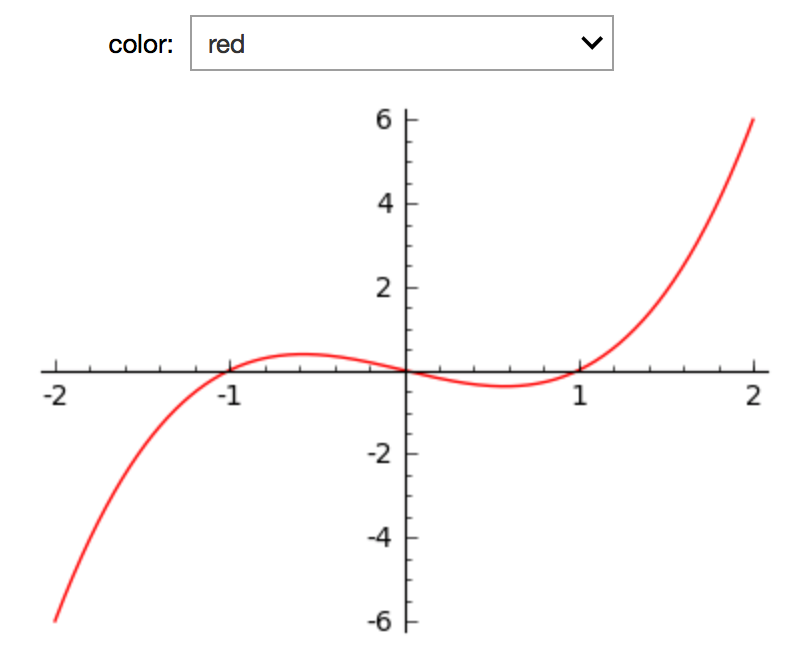Lecture 34: Building Interactive Web Pages¶
We can view an interactive web page as a graphical user interface, with the main difference that we need a browser to run the interaction.
At UIC, the computer people.uic.edu offers web hosting to
students, staff and faculty.
If Apache runs on your computer, then you can run the web pages
by pointing your browser to localhost.
We follow chapter 6 in the book of Gregory Bard and work through the tangent-line interact.
Drawing Tangent Lines to a Curve¶
The code below is adapted from Sage for Undergraduates by Gregory Bard, pages 285 in Figure 1.
f(x) = x^3 - x
df(x) = diff(f(x), x)
def tangent_at_point(x0):
"""
Shows the tangent line at the point x0,
using f and its derivative as global variables.
"""
y0 = f(x0)
slope = df(x0)
# y - y0 = slope*(x - x0) implies
# y = slope*x - slope*x0 + y0
b = y0 - slope*x0
P1 = plot(f, -2, 2, color='blue', ymin=-6, ymax=6, gridlines='minor')
P2 = plot(slope*x + b, -2, 2, color='tan', ymin=-6, ymax=6)
P3 = point((x0, y0), color='red', size=50)
P = P1+P2+P3
P.show(figsize=3)
To test the script we run the following cases in separate cells.
tangent_at_point(0.5)
tangent_at_point(1.5)
tangent_at_point(-1.75)
The three figures for the x-coordinates 0.5, 1.5, and -1.75 are respectively displayed in Fig. 80, Fig. 81, and Fig. 82.
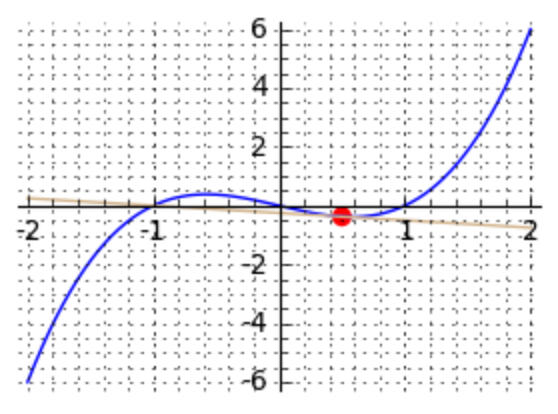
Fig. 80 The tangent line of \(x^3 - x\) for \(x=0.5\).¶
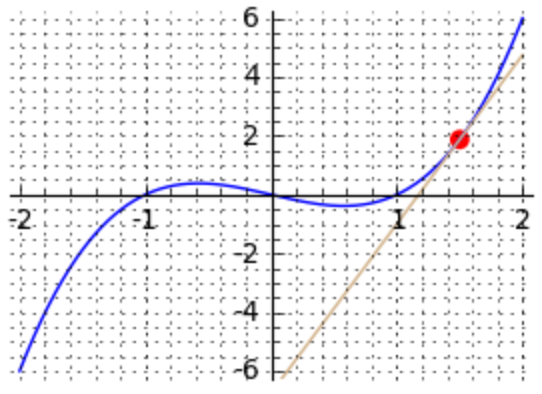
Fig. 81 The tangent line of \(x^3 - x\) for \(x=1.5\).¶
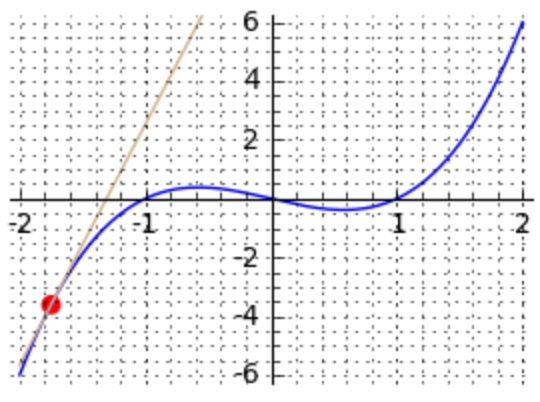
Fig. 82 The tangent line of \(x^3 - x\) for \(x=-1.75\).¶
We want to attach a scale to the x0 parameter of the function.
When the user then moves the scale, the point on the curve will move
and the tangent line at that new point will be shown.
To the code we add @interact before the function definition.
In the header of the function we add the slider.
The parameter x0 of the function is extended into
x0 = slider(-2, 2, 0.1, -1.5, label='x-coordinate').
The first two arguments, -2 and 2 determine the range
of the slider, so x0 is constrained to take values in
the interval with bounds -2 and 2.
The granularity of the slider is defined as 0.1,
the third parameter of the slider().
The fourth parameter sets the initial value -1.5 of x0.
f(x) = x^3 - x
df(x) = diff(f(x), x)
@interact
def tangent_at_point(x0 = slider(-2, 2, 0.1, -1.5, label='x-coordinate')):
"""
Shows the tangent line at the point x0,
using f and its derivative as global variables.
"""
y0 = f(x0)
slope = df(x0)
# y - y0 = slope*(x - x0) implies
# y = slope*x - slope*x0 + y0
b = y0 - slope*x0
P1 = plot(f, -2, 2, color='blue', ymin=-6, ymax=6, gridlines='minor')
P2 = plot(slope*x + b, -2, 2, color='tan', ymin=-6, ymax=6)
P3 = point((x0, y0), color='red', size=50)
P = P1+P2+P3
P.show()
If we execute the code in the cell, then we can already test the interact as it would run in a web page. The interact is shown in Fig. 83.
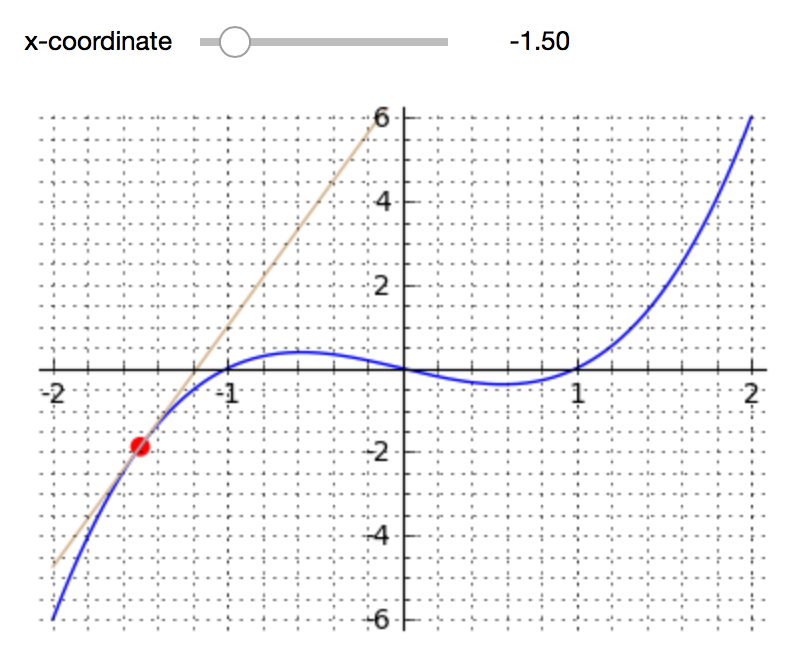
Fig. 83 An interact with a slider to set the x-coordinate of a point.¶
Making the Web Page¶
On page 294 of Sage for Undergraduates by Gregory Bard, we have a template of a web page, based on work of Jason Grout. Once we insert the code in the last cell of the previous section, we are ready to publish the interactive web page.
The computer people.uic.edu which can host your web pages
is a Linux computer. You can login to this computer with your netid.
Your web site is accessible via the URL
https://netid.people.uic.edu where the netid in the URL
is replaced by your netid.
Below is a description of the steps to
deploy the interact on your web site.
Login to
people.uic.eduviassh, available among the internet tools on the lab computers.The files which defined your web pages should be placed in the folder
public_html. Make sure that this folder is accessibile. To makepublic_htmlaccessible, execute the commandchmod +x public_htmlat the command line.You can edit the html file locally on your computer and then transfer the file into the
public_htmlfolder onpeople.uic.eduwith a secure copy which can be found among the internet tools on the lab computers.
Note that you account on people.uic.edu needs to be activated.
Point your browser to people.uic.edu to activate.
Assignments¶
Consider the function \(f(x) = \exp(-x^2) \sin(2 k \pi x)\) for \(x \in [-2,+2]\) and for \(k\) ranging from 1 to 10. Make an interactive web page that plots \(f(x)\) and with a slider so the user can set \(k\).
When plotting in three dimensions we can rotate the axes, for example with the
rotateXmethod. Make an interactive plot3d method where the argument forrotateXcan be manipulated with a slider.Cassini ovals are all points at distance \(c\) from the points with coordinates \((-a,0)\) and \((a, 0)\), and satisfy
\[((x-a)^2 + y^2)((x+a)^2 + y^2) = c^4.\]Define an interact that plots the Cassini ovals for \(x\) and \(y\) in \([-4,4]\) which lets the user select the parameters \((a,c)\) from the tuples (1,2), (2,1), and (2,3).
The coordinates of the Lissajous curve are defined by
\[x(t) = \sin(2 t), \quad y(t) = \sin(3 t), \quad t \in [0, 2 \pi].\]Write the code to define an interact to plot this curve.
The interact allows the user to set the end of the range for \(t\) with a slider.
The range always starts at 0. The smallest value for the end of the range is \(\pi/20\). The largest value of the end of the range is \(2 \pi\).
The end value for the range is incremented by \(\pi/20\).
The initial value for the end of the range is \(2 \pi - \pi/10\).