Quad Double Arithmetic¶
Floating-Point Arithmetic¶
A floating-point number consists of a sign bit, exponent, and a fraction (also known as the mantissa). Almost all microprocessors follow the IEEE 754 standard. GPU hardware supports 32-bit (single float) and for compute capability \(\geq 1.3\) also double floats.
Numerical analysis studies algorithms for continuous problems, problems for their sensitivity to errors in the input; and algorithms for their propagation of roundoff errors.
The floating-point addition is not associative! Parallel algorithms compute and accumulate the results in an order that is different from their sequential versions. For example, adding a sequence of numbers is more accurate if the numbers are sorted in increasing order.
Instead of speedup, we can ask questions about quality up:
- If we can afford to keep the total running time constant, does a faster computer give us more accurate results?
- How many more processors do we need to guarantee a result?
A quad double is an unevaluated sum of 4 doubles,
improves the working precision from \(2.2 \times 10^{-16}\)
to \(2.4 \times 10^{-63}\).
The software QDlib is presented in the paper
Algorithms for quad-double precision floating point arithmetic
by Y. Hida, X.S. Li, and D.H. Bailey, published in the
15th IEEE Symposium on Computer Arithmetic, pages 155-162. IEEE, 2001.
The software is available at <http://crd.lbl.gov/~dhbailey/mpdist>.
A quad double builds on double double.
Some features of working with doubles double are:
- The least significant part of a double double can be interpreted as a compensation for the roundoff error.
- Predictable overhead: working with double double is of the same cost as working with complex numbers.
Consider Newton’s method to compute :math:sqrt{x}: as defined in the code below.
#include <iostream>
#include <iomanip>
#include <qd/qd_real.h>
using namespace std;
qd_real newton ( qd_real x )
{
qd_real y = x;
for(int i=0; i<10; i++)
y -= (y*y - x)/(2.0*y);
return y;
}
The main program is as follows.
int main ( int argc, char *argv[] )
{
cout << "give x : ";
qd_real x; cin >> x;
cout << setprecision(64);
cout << " x : " << x << endl;
qd_real y = newton(x);
cout << " sqrt(x) : " << y << endl;
qd_real z = y*y;
cout << "sqrt(x)^2 : " << z << endl;
return 0;
}
If the program is in the file newton4sqrt.cpp
and the makefile contains
QD_ROOT=/usr/local/qd-2.3.13
QD_LIB=/usr/local/lib
newton4sqrt:
g++ -I$(QD_ROOT)/include newton4sqrt.cpp \
$(QD_LIB)/libqd.a -o /tmp/newton4sqrt
then we can create the executable,
simply typing make newton4sqrt.
The QD library has been ported to the GPU. by Mian Lu, Bingsheng He, and Qiong Luo, described in Supporting extended precision on graphics processors, published in the Proceedings of the Sixth International Workshop on Data Management on New Hardware (DaMoN 2010), June 7, 2010, Indianapolis, Indiana, pages 19–26, 2010. The software is available at <http://code.google.com/p/gpuprec/>.
For graphics cards of compute capability \(< 1.3\), one could use the freely available Cg software of Andrew Thrall to achieve double precision using float-float arithmetic.
The gqd_real numbers are of type double4.
The functions below convert a quad double of the QDlib
into a GQD quad double and vice versa.
#include "gqd_type.h"
#include "vector_types.h"
#include <qd/qd_real.h>
void qd2gqd ( qd_real *a, gqd_real *b )
{
b->x = a->x[0];
b->y = a->x[1];
b->z = a->x[2];
b->w = a->x[3];
}
void gqd2qd ( gqd_real *a, qd_real *b )
{
b->x[0] = a->x;
b->x[1] = a->y;
b->x[2] = a->z;
b->x[3] = a->w;
}
A first kernel is listed below.
#include "gqd.cu"
__global__ void testdiv2 ( gqd_real *x, gqd_real *y )
{
*y = *x/2.0;
}
int divide_by_two ( gqd_real *x, gqd_real *y )
{
gqd_real *xdevice;
size_t s = sizeof(gqd_real);
cudaMalloc((void**)&xdevice,s);
cudaMemcpy(xdevice,x,s,cudaMemcpyHostToDevice);
gqd_real *ydevice;
cudaMalloc((void**)&ydevice,s);
testdiv2<<<1,1>>>(xdevice,ydevice);
cudaMemcpy(y,ydevice,s,cudaMemcpyDeviceToHost);
return 0;
}
The main program to test our first kernel is below.
#include <iostream>
#include <iomanip>
#include "gqd_type.h"
#include "first_gqd_kernel.h"
#include "gqd_qd_util.h"
#include <qd/qd_real.h>
using namespace std;
int main ( int argc, char *argv[] )
{
qd_real qd_x = qd_real::_pi;
gqd_real x;
qd2gqd(&qd_x,&x);
gqd_real y;
cout << " x : " << setprecision(64) << qd_x << endl;
int fail = divide_by_two(&x,&y);
qd_real qd_y;
gqd2qd(&y,&qd_y);
if(fail == 0) cout << " y : " << qd_y << endl;
cout << "2y : " << 2.0*qd_y << endl;
return 0;
}
The makefile is a bit more complicated because we link two different libraries.
QD_ROOT=/usr/local/qd-2.3.13
QD_LIB=/usr/local/lib
GQD_HOME=/usr/local/gqd_1_2
SDK_HOME=/usr/local/cuda/sdk
test_pi2_gqd_kernel:
@-echo ">>> compiling kernel ..."
nvcc -I$(GQD_HOME)/inc -I$(SDK_HOME)/C/common/inc \
-c first_gqd_kernel.cu -arch=sm_13
@-echo ">>> compiling utilities ..."
g++ -I/usr/local/cuda/include -I$(GQD_HOME)/inc \
-I$(QD_ROOT)/include -c gqd_qd_util.cpp
@-echo ">>> compiling test program ..."
g++ test_pi2_gqd_kernel.cpp -c \
-I/usr/local/cuda/include -I$(GQD_HOME)/inc \
-I$(QD_ROOT)/include
@-echo ">>> linking ..."
g++ -I$(GQD_HOME)/inc -I$(QD_ROOT)/include \
first_gqd_kernel.o test_pi2_gqd_kernel.o gqd_qd_util.o \
$(QD_LIB)/libqd.a \
-o /tmp/test_pi2_gqd_kernel \
-lcuda -lcutil_x86_64 -lcudart \
-L/usr/local/cuda/lib64 -L$(SDK_HOME)/C/lib
Compiling and running goes as follows:
$ make test_pi2_gqd_kernel
>>> compiling kernel ...
nvcc -I/usr/local/gqd_1_2/inc -I/usr/local/cuda/sdk/C/common/inc \
-c first_gqd_kernel.cu -arch=sm_13
>>> compiling utilities ...
g++ -I/usr/local/cuda/include -I/usr/local/gqd_1_2/inc \
-I/usr/local/qd-2.3.13/include -c gqd_qd_util.cpp
>>> compiling test program ...
g++ test_pi2_gqd_kernel.cpp -c \
-I/usr/local/cuda/include -I/usr/local/gqd_1_2/inc \
-I/usr/local/qd-2.3.13/include
>>> linking ...
g++ -I/usr/local/gqd_1_2/inc -I/usr/local/qd-2.3.13/include \
first_gqd_kernel.o test_pi2_gqd_kernel.o gqd_qd_util.o \
/usr/local/lib/libqd.a \
-o /tmp/test_pi2_gqd_kernel \
-lcuda -lcutil_x86_64 -lcudart \
-L/usr/local/cuda/lib64 -L/usr/local/cuda/sdk/C/lib
$ /tmp/test_pi2_gqd_kernel
x : 3.1415926535897932384626433832795028841971693993751058209749445923e+00
y : 1.5707963267948966192313216916397514420985846996875529104874722961e+00
2y : 3.1415926535897932384626433832795028841971693993751058209749445923e+00
$
Quad Double Square Roots¶
Recall our first CUDA program to take the square root
of complex numbers stored in a double2 array.
In using quad doubles on a GPU, we have 3 stages:
- The kernel in a file with extension
cuis compiled withnvcc -cinto an object file. - The application code is compiled with
g++ -c. - The linker
g++takes.ofiles and libraries on input to make an executable file.
Working without a makefile now becomes very tedious. The makefile is listed below.
QD_ROOT=/usr/local/qd-2.3.13
QD_LIB=/usr/local/lib
GQD_HOME=/usr/local/gqd_1_2
SDK_HOME=/usr/local/cuda/sdk
sqrt_gqd_kernel:
@-echo ">>> compiling kernel ..."
nvcc -I$(GQD_HOME)/inc -I$(SDK_HOME)/C/common/inc \
-c sqrt_gqd_kernel.cu -arch=sm_13
@-echo ">>> compiling utilities ..."
g++ -I/usr/local/cuda/include -I$(GQD_HOME)/inc \
-I$(QD_ROOT)/include -c gqd_qd_util.cpp
@-echo ">>> compiling test program ..."
g++ run_sqrt_gqd_kernel.cpp -c \
-I/usr/local/cuda/include -I$(GQD_HOME)/inc \
-I$(QD_ROOT)/include
@-echo ">>> linking ..."
g++ -I$(GQD_HOME)/inc -I$(QD_ROOT)/include \
sqrt_gqd_kernel.o run_sqrt_gqd_kernel.o gqd_qd_util.o \
$(QD_LIB)/libqd.a \
-o /tmp/run_sqrt_gqd_kernel \
-lcuda -lcutil_x86_64 -lcudart \
-L/usr/local/cuda/lib64 -L$(SDK_HOME)/C/lib
The code of a kernel using gqd_real
in the file sqrt_gqd_kernel.cu is listed below.
#include "gqd.cu"
__global__ void sqrtNewton ( gqd_real *x, gqd_real *y )
{
int i = blockIdx.x*blockDim.x + threadIdx.x;
gqd_real c = x[i];
gqd_real r = c;
for(int j=0; j<10; j++)
r = r - (r*r - c)/(2.0*r);
y[i] = r;
}
int sqrt_by_Newton ( int n, gqd_real *x, gqd_real *y )
{
gqd_real *xdevice;
size_t s = n*sizeof(gqd_real);
cudaMalloc((void**)&xdevice,s);
cudaMemcpy(xdevice,x,s,cudaMemcpyHostToDevice);
gqd_real *ydevice;
cudaMalloc((void**)&ydevice,s);
sqrtNewton<<<n/32,32>>>(xdevice,ydevice);
cudaMemcpy(y,ydevice,s,cudaMemcpyDeviceToHost);
return 0;
}
The main program is in run_sqrt_gqd_kernel.cpp.
#include <iostream>
#include <iomanip>
#include <cstdlib>
#include "gqd_type.h"
#include "sqrt_gqd_kernel.h"
#include "gqd_qd_util.h"
#include <qd/qd_real.h>
using namespace std;
int main ( int argc, char *argv[] )
{
const int n = 256;
gqd_real *x = (gqd_real*)calloc(n,sizeof(gqd_real));
gqd_real *y = (gqd_real*)calloc(n,sizeof(gqd_real));
for(int i = 0; i<n; i++)
{
x[i].x = (double) (i+2);
x[i].y = 0.0; x[i].z = 0.0; x[i].w = 0.0;
}
int fail = sqrt_by_Newton(n,x,y);
if(fail == 0)
{
const int k = 24;
qd_real qd_x;
gqd2qd(&x[k],&qd_x);
qd_real qd_y;
gqd2qd(&y[k],&qd_y);
cout << " x : " << setprecision(64) << qd_x << endl;
cout << "sqrt(x) : " << setprecision(64) << qd_y << endl;
cout << "sqrt(x)^2 : " << setprecision(64) << qd_y*qd_y
<< endl;
}
return 0;
}
We close this chapter with some performance considerations. Consider four quad doubles \(a\), \(b\), \(c\), and \(d\). Ways to store this sequence of four quad doubles are shown in Fig. 119 and in Fig. 120.
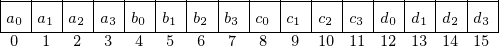
Fig. 119 Four quad doubles stores in a sequential memory layout.
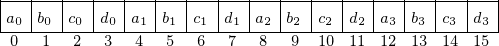
Fig. 120 Four quad doubles stores in an interval memory layout.
The implementation with an interval memory layout is reported to be three times faster over the sequential memory layout.
Bibliography¶
- T.J. Dekker. A floating-point technique for extending the available precision. Numerische Mathematik, 18(3):224-242, 1971.
- Y. Hida, X.S. Li, and D.H. Bailey. Algorithms for quad-double precision floating point arithmetic. In 15th IEEE Symposium on Computer Arithmetic, pages 155-162. IEEE, 2001. Software at <http://crd.lbl.gov/~dhbailey/mpdist>.
- M. Lu, B. He, and Q. Luo. Supporting extended precision on graphics processors. In A. Ailamaki and P.A. Boncz, editors, Proceedings of the Sixth International Workshop on Data Management on New Hardware (DaMoN 2010), June 7, 2010, Indianapolis, Indiana, pages 19-26, 2010. Software at <http://code.google.com/p/gpuprec>.
Exercises¶
- Compare the performance of the CUDA program for Newton’s method for square root with quad doubles to the code of lecture 29.
- Extend the code so it works for complex quad double arithmetic.
- Use quad doubles to implement the second parallel sum algorithm of lecture 33. Could the parallel implementation with quad doubles run as fast as sequential code with doubles?
- Consider the program to approximate \(\pi\) of lecture 13. Write a version for the GPU and compare the performance with the multicore version of lecture 13.