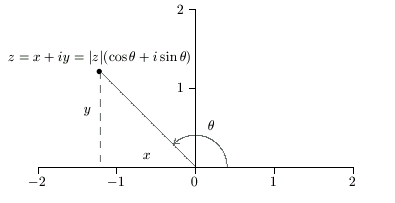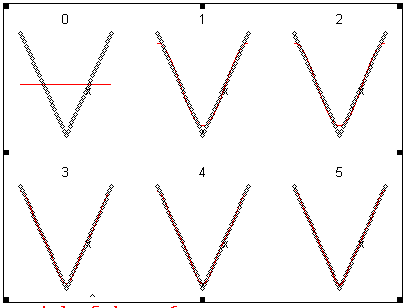 |
| TEX PDF and Html Document Production |
| http://www.math.uic.edu/~lewis/mtht430/notes.htm |
| http://www.math.uic.edu/~lewis/hon201/notes.htm |
| /texmf/dvips/config/config.pdf, |
| http://gaspra.kettering.edu/dvipdfm/ |
| http://gaspra.kettering.edu/dvipdfm/ |
|
| http://www.ctan.org/tex-archive/graphics/pictex/mathspic/. |
|
|
|